
There are times when you want to save a SharePoint (SP) site as a template but the option doesn’t appear in the Site Settings page.
To overcome this there are a few different things you can try.


There are times when you want to save a SharePoint (SP) site as a template but the option doesn’t appear in the Site Settings page.
To overcome this there are a few different things you can try.

When developing new sites in SharePoint, using the web interface or SharePoint Designer is all well and good but it can become cumbersome when naming columns, getting their internal names, etc. A much better way is to use SharePoint’s rich PowerShell functionality.

When using MS Excel to provide reports from SharePoint (SP) data, a common problem is managing the size of the dataset being retrieved. SP sites are notoriously long-lived and data can grow and sprawl over time, with lists having 100,000s or even millions of items in them, and Excel reports linked to those lists can take so long to load they are all but unusable. Using an OData query can help get around these issues.

SharePoint doesn’t officially support timer based workflows out of the box. Various hacks can be instigated to attempt to achieve this, and the most common one is to set up looping workflows that call other workflows. The drawback of this approach is that normally, at some point, the workflow looping breaks down and a user will therefore need to monitor, detect failure, clean things up, and then kick everything off again. True timer-based workflows can be approximated to some extent by SharePoint’s Information Management Policy options.

This article introduces development of custom code activities that can be deployed to a SharePoint server farm. This greatly increases the scope of use of workflows in SharePoint by making it possible to publish activities that extend the built-in capabilities of the solution.

A collection of hints and tips to make life working on development projects with SharePoint integrations a little easier.
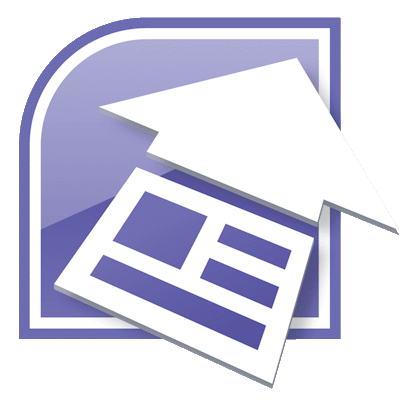
Until Office 2007, Microsoft hadn’t offered any reliable Office suite automation capabilities with the exception of client-side mail merge. This often meant companies/developers had to hand-craft Word documents at byte level, or invest in costly commercial products that did so for them. With Office 2007, Microsoft’s introduced Open XML document formats and an OpenXML SDK for developers, but it still had some short comings when working with templates or converting between file formats.