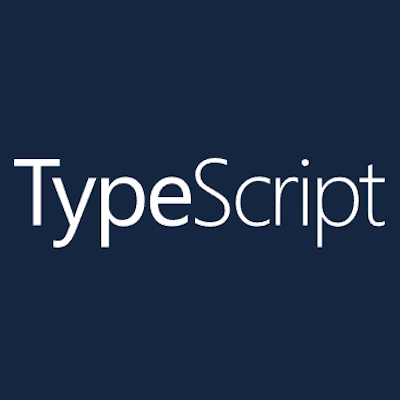-
How To View and Manage STALLED SharePoint Timer Jobs
Most of the time you shouldn’t need to get involved in anything like this, but upgrades/patches can often queue up one-time timer jobs that don’t get executed for some reason and can hold off other jobs (such as Add-in management) so they don’t run.
-
How to Fix SharePoint Services Stuck on Starting/Stopping
Anyone who’s done a reasonable amount of SharePoint administration will probably have come across services appearing to be stuck on a status Starting/Stopping. There can be many reasons for this, and this article aims to look at how to identify the cause and try to rectify it.
-
Introduction to the SharePoint Framework (SPFx)
The SharePoint Framework (SPFx) is Microsoft’s latest addition to the SharePoint development family. It is custom web-part and page extensions programming model aimed at replacing the over-used (and potentially dangerous) Script Editor Web Part (SEWP) and Content Editor Web Part (CEWP) in SharePoint Online (SPO) and recent versions of on-premise SharePoint too.
-
Enable the Site Collection Level App-Catalog on SharePoint Online
When developing SharePoint (SP) Add-ins, you will generally want to avoid having to deploy them to your SharePoint Online (SPO) tenancy’s public app catalogue until you are going to release them. Microsoft have catered for this and there is a way to enable a ‘developer’ app catalogue at site-collection level using some PowerShell commands.
-
Responsive Layout in PowerApps Forms
Microsoft 365’s PowerApps can be created based on a fixed layout for one of a portrait mobile device (i.e. phone) or landscape device (i.e. desktop or tablet) only. Given that most users will adopt a combination of devices when accessing apps, this either means you have to develop your PowerApps app twice or you have…
-
How To Debug A SharePoint Add-in in Development That Won’t Deploy
When developing SharePoint Add-ins, it is often the case that newly created/developed projects won’t deploy to a site straight away. There can be many reasons for this and getting to the bottom of why the Add-in instance deployment fails isn’t helped by a vague ‘something went wrong’ message on the Site Contents page. Many SharePoint…
-
How To Merge SharePoint ULS Logs From All Servers in the Farm
There are going to be lots of occasions when you are going to want to merge the ULS logs from the individual SharePoint server instances that constitute your SharePoint farm. Fortunately, Microsoft provide a handy PowerShell command for just that purpose.
-
Debugging SharePoint Add-ins Stuck On Installing/Removing Or Failing To Upgrade
There can be times when a SharePoint Add-in instance just won’t install (or uninstall). You get the familiar “We’re adding your app” message on the new tile that has been added to the Site Contents page but nothing changes – it just stays like that.
-
How To Deploy/Retract SharePoint Solution Packages
The most common way of deploying SharePoint Solution Packages is at the command line. This is typically done using PowerShell and there are a couple of ways of doing it, that will be discussed here.
-
Introduction to TypeScript
TypeScript is a relatively new language that was created by Microsoft. It is an open source language loosely based on JavaScript syntax but extended to provide strong-typing declarations. An immediate advantage of using explicit data-types (like you would in other formal programming languages such as C/C++, C#, VB.NET, etc.) is that you get design-time data…
.NET .NET Tutorials AAD Active Directory ASP.NET ASP.NET MVC Azure Azure Active Directory Bootstrap CAML Coding Techniques Communications CSS Databases Error Handling Gulp Hints and Tips IT Security Jasmine JavaScript jQuery JSX Microsoft 365 Microsoft Graph API NPM OData PowerShell ReactJS REST Serialisation Servers SharePoint SharePoint Add-ins SharePoint Online TypeScript ULS Logs Unit Testing User Profiles VB Script Web Development WF4 Windows Presentation Foundation Windows Workflow WPF XML